How To Use Charts And Graphs In Your Presentation Deck Design
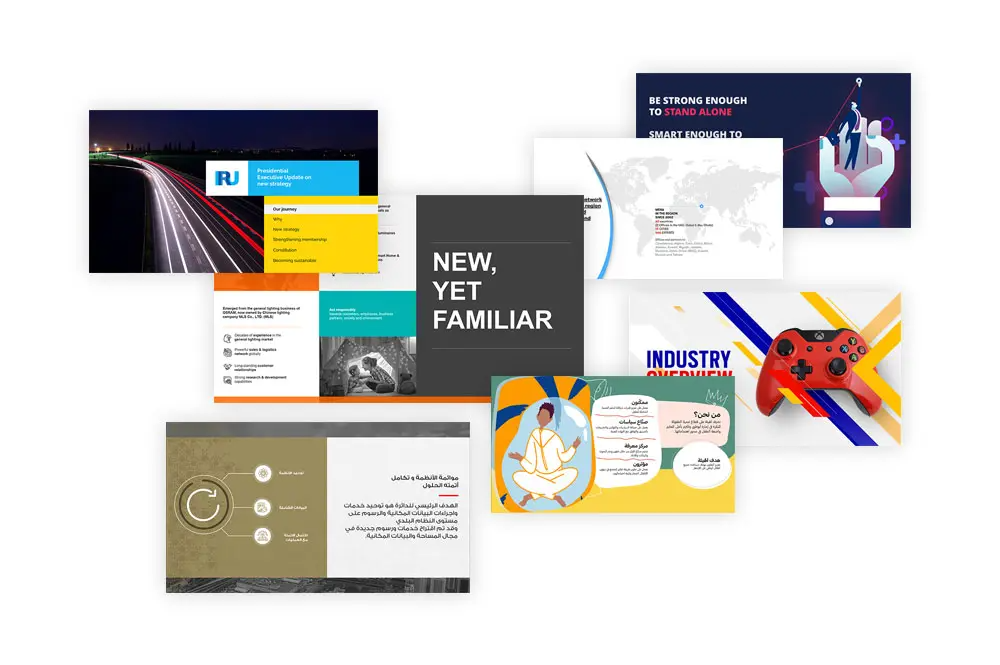
Charts and graphs are essential tools in presentation design, helping to visually represent data and complex information in an easily digestible format. Effective use of charts and graphs can improve understanding, highlight key trends, and make your presentation more engaging. Here’s how to use them effectively in your presentation deck design:
Choose the appropriate chart type:
Selecting the appropriate chart type is vital for accurately conveying your data. Here are some common types and their uses:
- Bar charts: Ideal for comparing quantities across different categories. Use them to show variations in data points across discrete categories.
- Line graphs: Best for showing trends over time. They are useful for displaying changes in data points across a continuous range.
- Pie charts: Suitable for showing proportions or percentages. Use them to illustrate the relative size of different components within a whole.
- Histogram: Useful for showing the distribution of data across different ranges. This helps in understanding the frequency and patterns of data.
- Scatter plots: Effective for displaying the relationship between two variables. They help identify correlations and patterns in data.
Simplify and focus:
Avoid cluttering your charts and graphs with excessive details. Focus on the key information that supports your message. Use labels, legends, and annotations sparingly to highlight vital data points. Simplifying your charts ensures that your audience can quickly grasp the main takeaway without being overwhelmed by too much information.
Use clear labels and legends:
Ensure that all axes, data series, and chart elements are clearly labeled. Use straightforward language and avoid jargon to make your charts understandable to a broad audience. Legends should be concise and positioned in a way that doesn’t obstruct the data. Clear labels and legends help your audience interpret the charts accurately.
Choose contrasting colors:
Colors can improve the clarity and impact of your charts. Use contrasting colors to differentiate between data series and ensure readability. Avoid using too many colors, which can make your charts confusing. Stick to a limited color palette that complements the overall design of your presentation.
Ensure accurate scaling:
Accurate scaling is vital for maintaining the integrity of your data representation. Ensure that the axes of your charts are appropriately scaled to reflect the data accurately. Misleading scales can distort information and lead to incorrect interpretations. Double-check that your chart scales are logical and consistent with the data presented.




